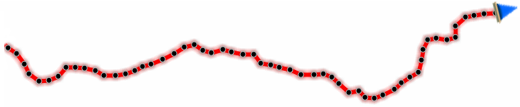
Set the type of file that will be generated from your navigation:
•Recording interval:
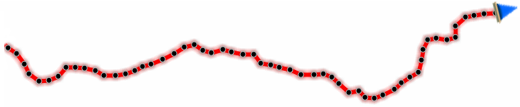
•By time: Set the time to create every new track point.
•By distance: Set the distance to create every new track point.
•Automatic: Track points will be automatically recorded when changing course and depending on the speed.
•File format: Set the track format of the resulting file.
|
|
|
|
|
|
|
•Show current track on map: If enabled, the track that is being recorded will be shown on the map page.
|
|
|
•Estimated times calculation:
•Based on track/autoroute: Calculates the estimated time of arrival taking into consideration the time of the track.
•Based on mean speed: Calculates the estimated time of arrival taking into consideration the speed of the route.
•Minimum accumulated altitude: Fixes the minimum altitude to be considered increase of altitude. Altitudes under this value will not be considered increase.
|
|
| |||
|
Minimum accumulated altitude: 5 m |
Current altitude: 4.7 m |
à |
Increase considered: 0 m | |
|
Current altitude: 5.2 m |
à |
Increase considered: 5.2 m | ||
•Minimum moving speed: Set the minimum speed value to consider movement. Speeds under this value will not be considered movement. This value is set by you.
|
|
| |||
|
Minimum moving speed: 0.8 mi/h |
Current speed: 0.5 mi/h |
à |
Increase considered: 0 mi/h | |
|
Current speed: 1.4 mi/h |
à |
Increase considered: 1.4 mi/h | ||