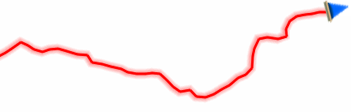

Tracks displayed at map window can be fully customized according to your needs:
•Default track thickness: Set the thickness for the generated track.
|
|
|
•Recorded track color: Set the color for the generated track.
|
|
|
•Draw arrows over the track: To easily know its direction.
|
|
|
•Track variable color: Track can be represented using variable colors representing all along the itinerary the variability of a specific track data field (altitude, speed, slope, time, heart rate frequency...). Degradation colors are related to different levels of the same field.
|
|
|