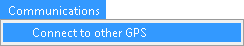
Land/Air let you to manage information in relation to other devices.
The possibilities of these communications and steps to start working with them will vary depending on the type of device you want to connect. There are two types of communication:
•Direct: It is not required to configure, just plug USB and device will be autodetected (TwoNav GPS, Smartphones…)
•Indirect: You need to configure a communications port and protocol (for example USB port and Garmin protocol) to establish communication and press ‘Connect to other GPS’ to detect your device. You can perform these operations from ‘Main menu > Communications’.
NOTE: Communication with iPhone can also be considered indirect. Check the ‘Communcation with iPhone’ for more details
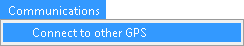
After establishing communication (direct or indirect), device will be displayed under ‘Storage files' branch in the data tree.
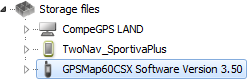
Under the name of the device you can view its contents classified by type of item (tracks, routes, waypoints, maps). In the data tree will also appear, as one device more, Land/Air, showing the data stored in the default folders. Once connected, you can perform various operations with the device:
•Open files
•Transfer files
•Activate protected contents (only TwoNav GPS)
•Update the software of the device (only TwoNav GPS)