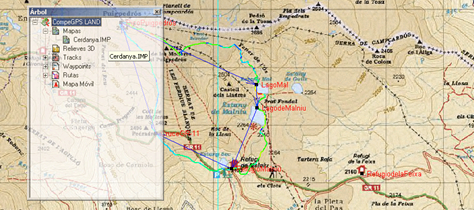
We consider this the most versatile and recommendable way to set up the data tree. This is the mode in which the tree will normally open but if the anchored mode is activated, you can deactivate it by right clicking on the top part of the window and selecting the option View floating.
These are the operations you can carry out to adjust viewing while the window is in the floating mode:
•Transparent view: Right click on the top part of the window and choose the option See transparent. The window will become semi-transparent so you will be able to also see the elements on the window underneath the data tree.
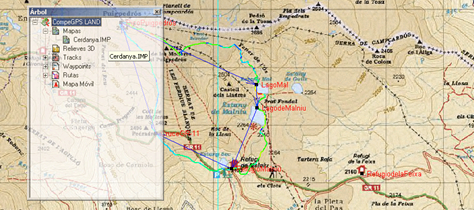
•Move: You can move the window as you wish by left clicking in the title bar (the blue strip at the top of the window) and the drag it to it’s new position.
•Size: To adjust the size of the window, move the pointer to any of the corners of the window and, while you hold down the left button, move the mouse to modify the size of the window.