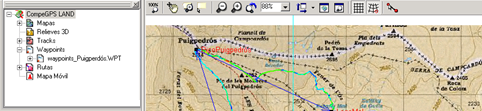
To anchor the data tree in the main window, right click on the title bar and select the option ‘Anchor in main window’.
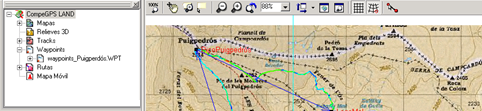
These are the operations you can carry out to adjust viewing while the window is in the anchored mode:
•Change position of the window: right click on the top of the window to choose if you want it on the left or on the right or horizontally positioned.
•Change size: Hold down the left button of the mouse on the inside of the frame of the window and drag to increase or reduce the space taken up by the data tree.