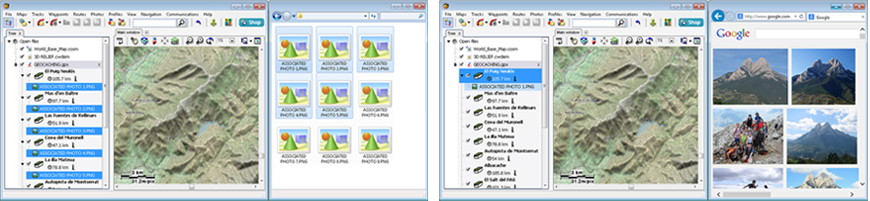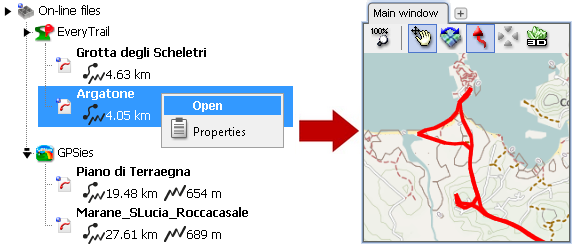
The section 'On-line files' contains data available not in computer nor in connected devices but in the internet allowing you to open and work with on-line contents (maps, tracks...) located on external online servers such as CompeGPS servers, Dropbox and on-line providers.
In order to use this function, reproduce the following
steps:
•Center the map where you want to get elements.
•Select 'Data tree > On-line files' (Land/Air will look for available content near to your current position).
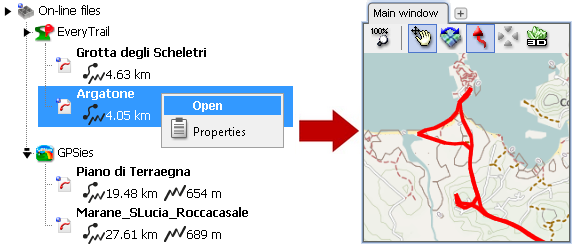
•In case any element near your position is found, basic information related to these element will be presented in the 2nd line right after the name of the item.
•'Properties' button: To check basic properties of the item before downloading the file (file name, short description, file size, author, duration, total distance...).
•'Open item' button: To download and center the element (element can also be automatically centered by double-clicking on it from 'On-line files').
NOTE: Remember that you can easily send the downloaded elements to any device (TwoNav GPS, Android...) by doing: right click on the element > Send to > your device.
IMPORTANT: Attached files can be dragged directly from PC’s folders to the data tree of Land/Air. As a result, these files will be attached to the data tree. You can also drag images directly from Internet browse (by now only Firefox).