
Get the chance to share tracks with your contacts. Steps to reproduce:
•Open your track: 'Main bar > Tracks > Open track’.
•‘Open the contextual menu on the track > Share > myTwoNav’.

•To share your tracks, you must be registered.


•Fill in the form with the most relevant data of the track and click ‘Send’ to see the track report of this track.
•With the track report opened, you will be able to:
•Share it on social networks (Facebook and Twitter)
•Print the track report
•Send it by e-mail to any contact
•Download the file
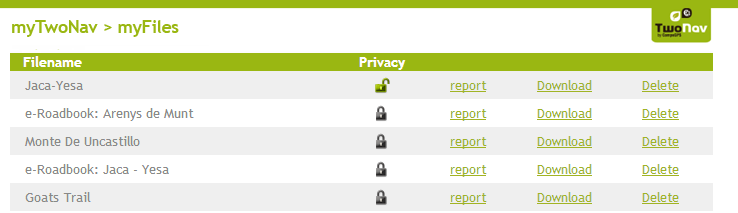
At the same time that you share the track report with your contacts, the file is also uploaded to http://www.myTwoNav.com. myTwoNav allows you to manage all your tracks previously uploaded (check their track report with detailed information, download files...), but also to easily manage and install your product licenses. myTwoNav is accessible:
•From the main bar of Land/Air:  (embedded web browser in
Land/Air).
(embedded web browser in
Land/Air).
•From internet: http://www.myTwoNav.com