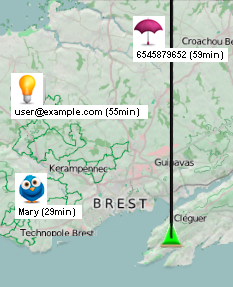
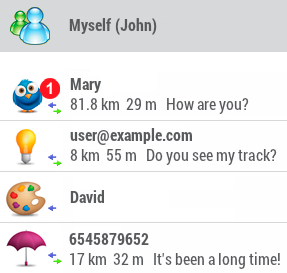

|
|
|
|
‘Amigos’ ('Main Menu > Online > Amigos') is a location-aware feature developed by Land allowing you to view the current location of your contacts on the map in real time (and viceversa). With 'Amigos' you can interact with friends while using Land software:
•Add contacts to
your list of friends: Add your friends to your list of contacts using either
their e-mail address or mobile phone number.
•Chat with your contacts
•See your contacts on the map: See the tracks that your friends are currently navigating. Press the title of the track and you will be able to check out the 'Trip review' of the track right up to this moment.
•Navigate where your friends are: Find the friend that you want to reach, open its contextual and press ‘Navigate’ button.
•Interval of data refreshing automatically: Movements on map will be more constant as interval refresh is lower.
•Customize your own profile: Set your nickname, a short description about yourself, a photo... All this information will be displayed at the list of contacts of users.
In order to disconnect 'Amigos' open the contextual menu on your profile name and press ‘Unregister’:
•Unlink this device: Log out the session on your current device.
•Delete user account: Completely eliminate your ‘Amigos’ account.