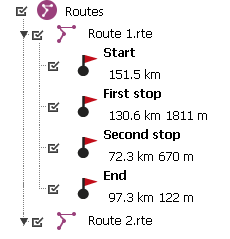
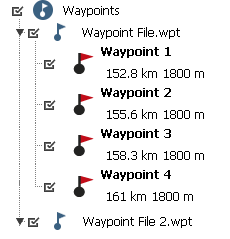
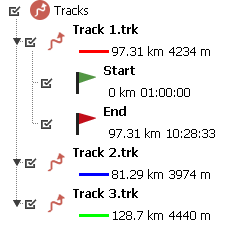
MAPS
ROUTES
WAYPOINTS
TRACKS
|
|
|
| |
|
|
|
|
|
|
MAPS |
ROUTES |
WAYPOINTS |
TRACKS |
In order to show your elements (maps/waypoints/routes/tracks/sets/photos) in the data tree press ‘Open (TYPE OF ELEMENT)’. By default Land will offer you the possibility to open any element stored in the default folders of the software:
•Default folder for maps: ‘Documents/CompeGPS/Maps’
•Default folder for waypoints: ‘Documents/CompeGPS/Waypoints’
•Default folder for routes: ‘Documents/CompeGPS/Waypoints’
•Default folder for tracks: ‘Documents/CompeGPS/Tracks’
•Default folder for navigation tracks: ‘Documents/CompeGPS/Tracks’
•Default folder for sets: ‘Documents/CompeGPS/Waypoints’
•Default folder for photos: ‘Documents/CompeGPS/Waypoints’
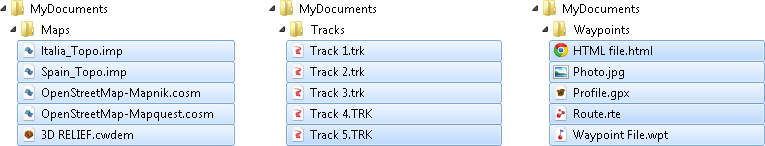
Additionally, if your elements are placed in different folders, you do not need to re-group them into one single folder: you can define the folders where you store each type of data manually. Then, data lists will contain in a single list all data from the different folders that you have set.
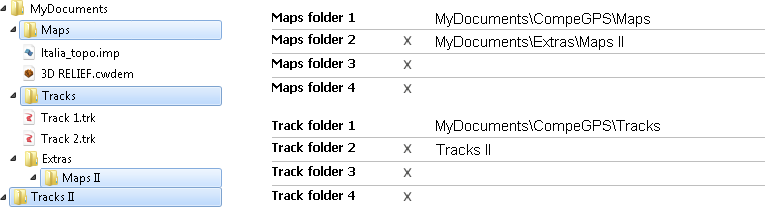
NOTE: You can also open elements by dragging them from computer to the map window of Land.