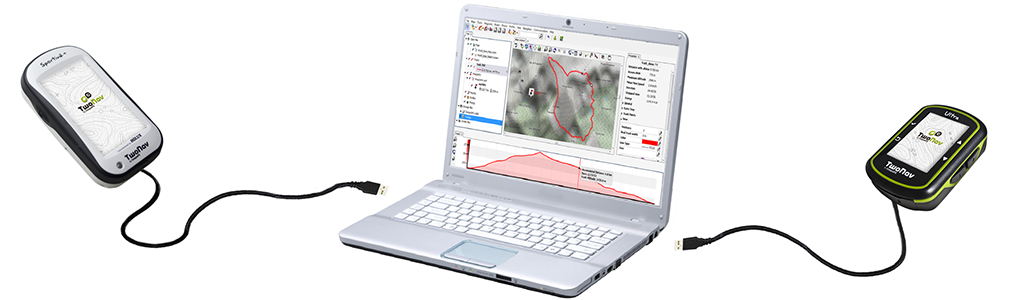
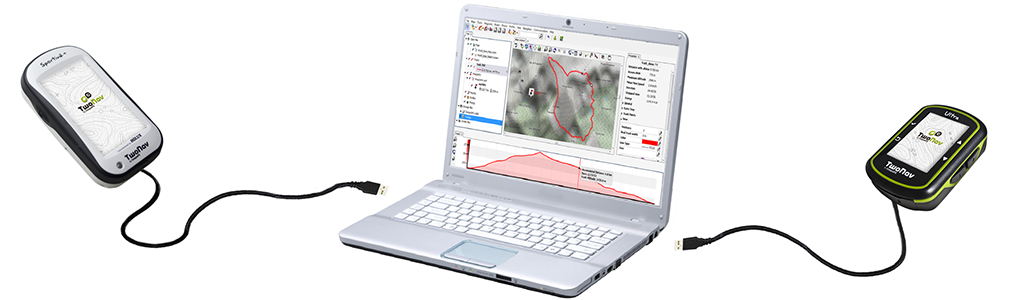
When a GPS device is connected to the computer, the device becomes a storage unit. Once detected by the computer, communications between GPS and Land will vary depending on the device:
•TwoNav GPS (direct communication): Communication between Land and TwoNav devices (TwoNav GPS, smartphones with TwoNav software, Evadeo…) is automatic and do not require any previous configuration. Just connect the device to the USB port of your computer. Land will autodetect the device and show the new storage unit on the data tree. If not detected, try to refresh the communication between GPS-Land from ‘Main menu > Devices > Refresh list of TwoNav devices’.
•iPhone/iPad (semi-direct communication): Communication between Land and iPhone/iPad is not automatic. You will have to turn on TwoNav application on your iPhone/iPad and activate ‘FTP’ function (‘Main menu > Settings > Full settings > Communications > FTP’). Then, you will see the properties of your iPhone/iPad as FTP server (at this moment FTP will be activated).
Back to Land, access ‘Main menu > Devices > Connect to TwoNav iPhone/iPad’ and choose one of these options. Enter the requested fields according to the properties shown in your iPhone/iPad:
•Let Land use 'Bonjour' to detect iPhone/iPad: Land will try to find the iPhone/iPad.
•I will write the IP of my iPhone/iPad: Search iPhone/iPad manually.
IMPORTANT: Be sure your iPhone/iPad is connected to Wifi network where computer can also access. It is also required that iTunes is installed in the computer.
•Other GPS/smartphones (indirect communication): Communication between Land and GPS/smartphones from other brands is not automatic. You will have to configure communication port and protocol from ‘Main menu > Devices > Configure communications’ and follow the instructions.
After establishing communication, GPS will be displayed at ‘Data tree > Storage files'. Under the name of the device you will be able to view the data stored in the GPS classified by categories (maps/waypoints/routes/tracks…).
IMPORTANT: If the communication between the device and Land fails, you can always copy them to the computer manually.