•

http://Land.TwoNav.com
Windows/Mac
Installation and Trial period
To start using Land, simply download it from:
|
• |
|
http://Land.TwoNav.com Windows/Mac |
Once installed, identify yourself as a TwoNav user and select 'Get free trial'. Take advantage of the 30 days to work with Land and discover its powerful tools for the preparation and analysis of outdoor outings.
Subscription plans
Once the trial period is over, Land will go into Basic mode, the functions will be limited to the most essential. At this time, if you want to continue using the full potential of Land, you will need to purchase a subscription plan. These plans, in addition to Land, include many other TwoNav tools that will be very useful for your outdoor activities (Maps plus, Cloud GO...).
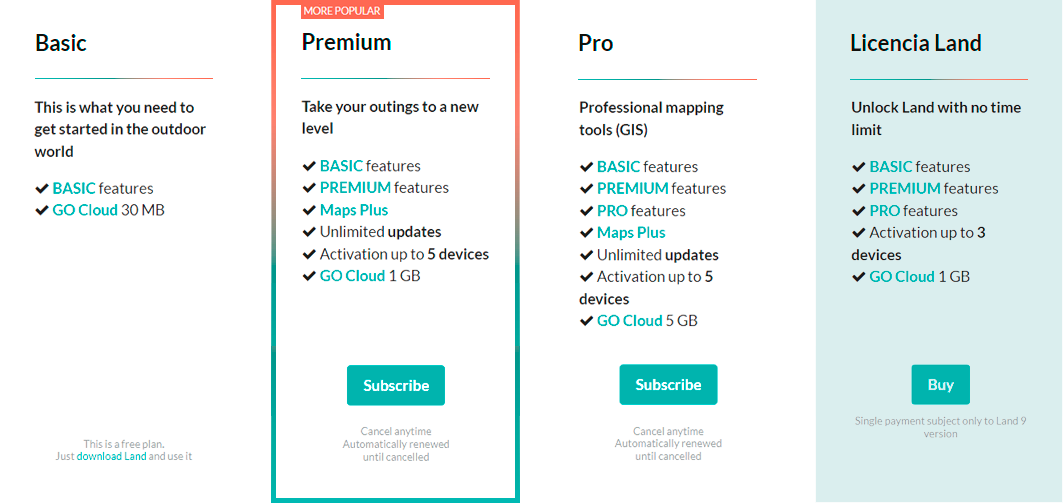
You can purchase a subscription plan from:
|
• |
|
Land Select ‘Main menu > Help > Subscription plans’ |
|
• |
|
http://www.TwoNav.com Select the product ‘Land’ |
TwoNav offers you several plans, choose the one that best suits your needs. The renewal of the plan will be automatic, you don't have to worry, TwoNav will make a single annual charge on your card. You will be able to upgrade or cancel your current plan at any time whenever you want.
Once you have purchased a subscription, the system will automatically detect your plan and activate the features and tools corresponding to your plan. You can check at any time which plan you are using from 'Main menu > Help > Activation information'.
NOTE: If you wish, instead of purchasing an annually renewable subscription plan, you can purchase the Land License in a single payment. You will enjoy Land without limit or renewals.
Portability
You can use the same subscription on up to 5 different devices (up to 3 devices for licenses). From http://MyTwoNav.com (TwoNav client area) you can see which devices you have activated your subscription on. If you wish to use your subscription on a sixth device, you will need to jailbreak a device in use. That is, you must first log out of one device (‘Button bar > Your name > Log out’) and then log in to the sixth device.
In case of any doubt or problem, contact TwoNav's online technical support department at http://Support.TwoNav.com