

For being a Land user, you have the right to have a personal storage area on GO. The GO Cloud is a virtual storage space where you can save your activities and keep them synced in all your devices. Activate auto sync on Land and every time a new route is recorded or created, it will be wirelessly and automatically uploaded to the cloud without having to upload it manually. Use the GO Cloud as a virtual repository in which to store a history of all your files safely and reliably. This communication is not automatic and requires a previous configuration. Follow these steps to establish a connection between the two devices:
1. Turn on auto sync with the GO Cloud from ‘Buttons bar > GO cloud’.
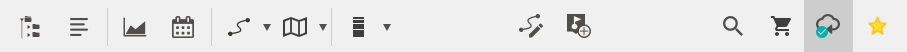
2. From then on, your new activities will be automatically uploaded to the GO Cloud. And if there are more activities on the cloud, they’ll be downloaded to your computer.
|
|
|
|
IMPORTANT: If you delete a file, you can decide whether to delete it only from your computer, or from the GO Cloud and all other devices that are synced with the cloud as well.
You can see the sync status of each file in the list of items:
|
|
SYNCHRONIZING |
|
|
|
|
|
UPDATED |
|
|
|
|
|
WAITING |
|
|
|
|
|
ERROR |
NOTE: You can force instant syncing if desired by going to ‘Buttons bar > GO cloud > Synchronize Now’. Your device will then be automatically synced with the GO cloud.