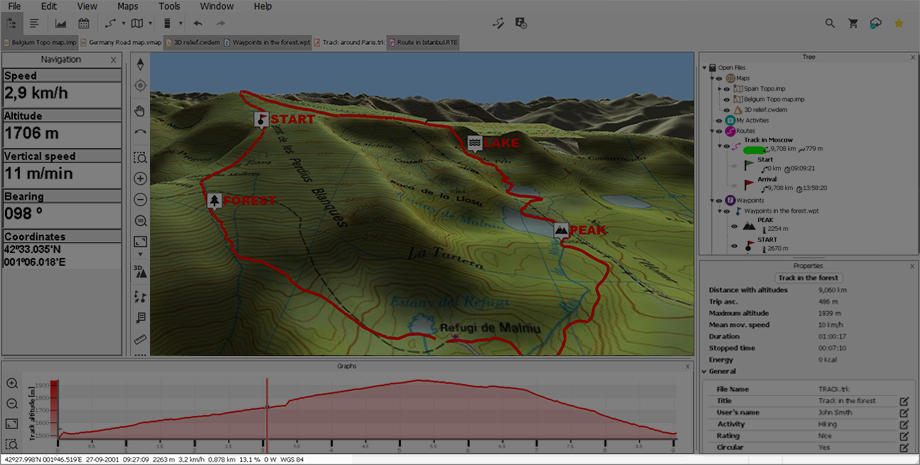
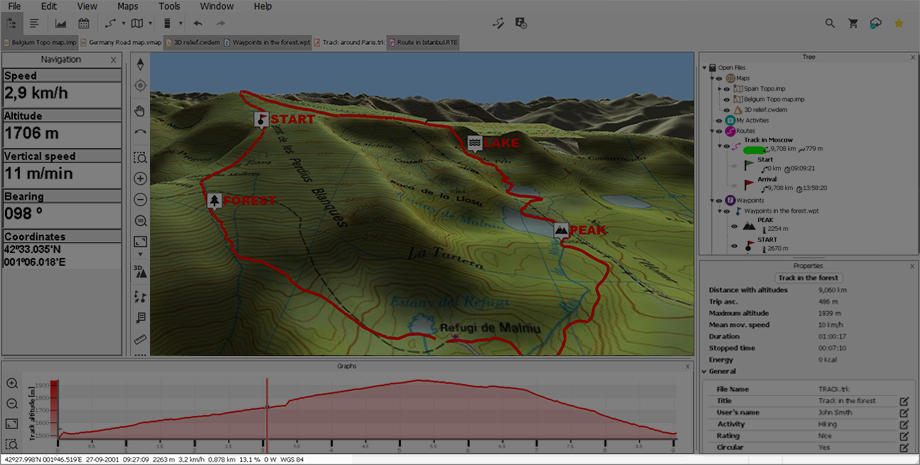
Status bar provides you instant information of the element that you are pointing with the mouse (name of the location/coordinates, bearing and distance to that point, altitude of the selected point...).
Press elsewhere on the map and the information featured in the status bar will be adapted to the new position.
NOTE: You can also change the functions of this menu by opening the contextual menu on it and selecting ‘Customize’.