
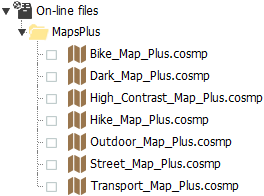
IMPORTANT: To access 'Maps Plus' it is essential to have a 'Premium' or 'Pro' subscription plan. Check your subscription plan from 'Main Menu > Help > Activation Information'. You can purchase a subscription plan from ‘Main Menu > Help > Subscription plans’.
Land gives access to a private server with exclusive maps from all over the world with a high level of reliability and speed. These maps use the OpenStreetMap sources and each of them offers a different view of those same sources, highlighting only the most important data for each sport. For example:
•Hiking map: Highlights the official trails for hikers (GR, PR, SL...).
•Cycling map: Highlights the special routes for that environment.
•High contrast map: Offers better visibility of the most important elements.
To access and use these high-quality maps, follow these steps:
1. Click on ‘Data tree > On-line files > Maps Plus’.
|
|
2. A list with available maps for the selected area will open.
|
|
3. Select the map you want, download it by double clicking on it and, once downloaded, the element will be available in 'Data tree > Open files'.