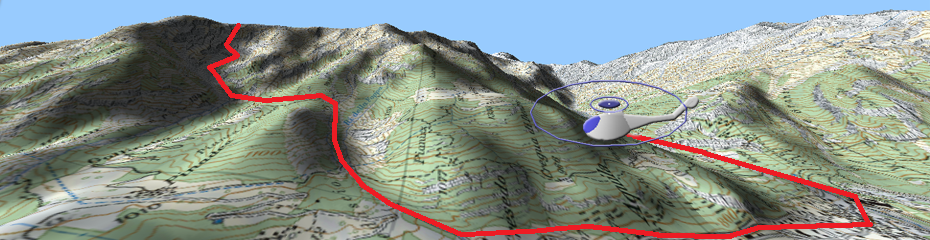
Functions accessible from: 'Main menu > File > Preferences > 3D > Simulador'
Land offers a three dimensional simulator mode that can be very useful for you to discover or revive the terrains where your activities are performed, move freely around the landscape as if you were there. These are the controls that are available when you are enable ‘Flight simulator’:
•Sort of simulator: Set the type of simulator that you are going to use:
|
|
|
•Flight simulator: Animation icon will travel freely in the aerial space.
•Car simulator: Animation icon will travel sticked on the surface of the landscape as if attracted by gravity.
•Minimum distance to land (only for ‘Flight simulator’): Set the lowest altitude that flight simulator can perform in the aerial space.
|
|
|
•Wind speed: Define the speed of the wind during the simulation, increase/reduce the speed of the animation icon.
•Sensor speed: Modulate the direction of the speed that will be used by the animation icon during the simulation.
|
|