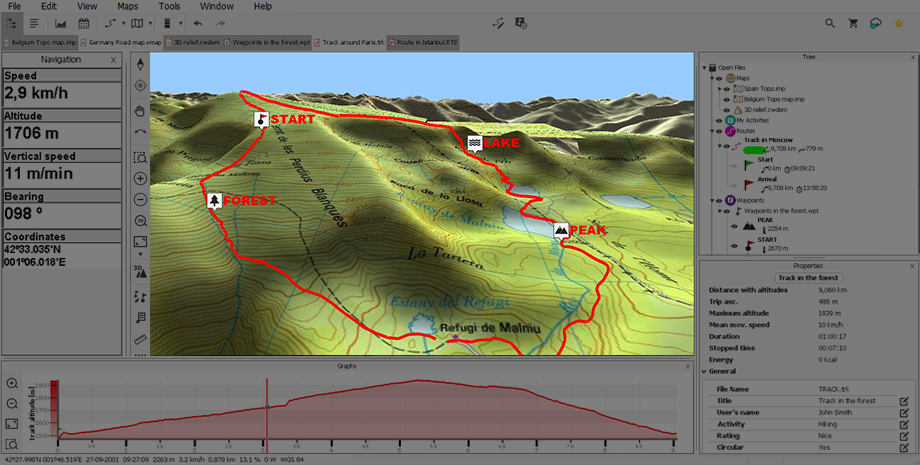
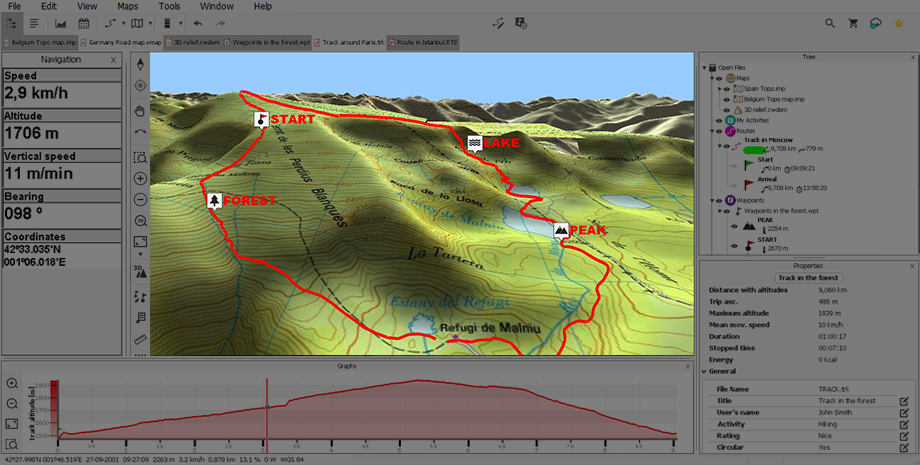
The map window is where you will work most of the time while using Land:
•First window: The map window allows you to manage and edit maps/waypoints/routes.
•Secondary windows: Secondary windows provide the same functions as map window offering the possibility to work on different elements without interfering the same canvas.
Location of windows
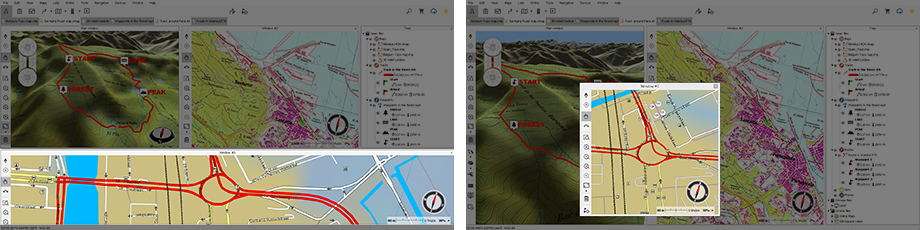
If you work simultaneously with multiple windows, you can choose the position each is shown in by opening the context menu:
•Window anchored on the left: The selected window shall be anchored to the left side of the screen.
•Anchored window to the right: The selected window shall be anchored to the right side of the screen.
•Anchored window below: The selected window shall be anchored to the bottom of the screen.
•Main window: The selected window will occupy half of the main screen.
•Floating window: The selected window will not be fixed and will be displayed independently, overlapping with the other windows.