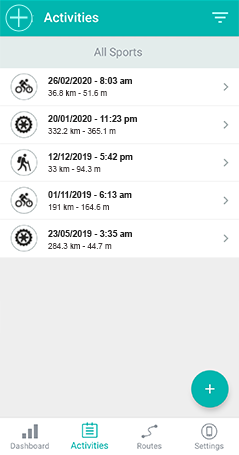

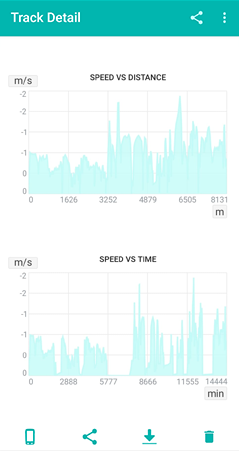
In this section, you can manage and view all the activities you have done and uploaded to the GO Cloud (http://Go.TwoNav.com). The TwoNav Link app considers any track traveled and recorded directly by you on your GPS or another connected device as an 'Activity'.
|
|
|
|
The list will show you all the activities arranged by date, from the most recent to the oldest. Each activity has the following elements:
|
|
|
|
The activities will show the icon of the sport you had selected on the device you used to record the activity (hiking, mountain biking, road bike, trail running, etc.).
|
| |||||||
|
|
|
|
|
|
|
|
|
|
| |||||||
|
|
|
|
|
|
|
|
|
IMPORTANT: If you want to delete any activity from the TwoNav Link app, you can do so but keep in mind that this action cannot be undone. The files deleted from the application are also removed from the GO Cloud (http://Go.TwoNav.com) and will stop being available in every TwoNav environment.
Filtering activities
If you have a very long list of activities and find it difficult to find the activity you are looking for, we recommend using the 'Filter' function. The activity filter is located in the header, at the right. By default, the filter shows the activities for the current month and every sport. Refine your search by changing the time interval (year, month, week) and the sport you want to look for.
|
|
|
|
If you want to use another filter or return to the default filter, press the 'Filter' button again.
Activity analysis
To see more detailed information on any activity, simply tap on it:
•Activity summary:
|
|
|
|
•Map:
|
|
|
|
•Data and graph fields:
|
|
|
|
IMPORTANT: Learn about the different data fields in the Appendix.
•Additional features: Send activity to paired device, Share activity, Download offline activity, Delete activity.
|
|
|
|