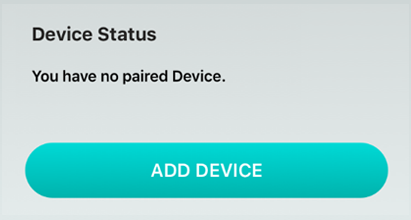

NO DEVICE PAIRED
DEVICE PAIRED
|
|
|
|
|
|
|
NO DEVICE PAIRED |
DEVICE PAIRED |
This space will show the GPS that is paired with the TwoNav Link app and its status. The following statuses are possible:
|
• |
|
No devices paired |
|
• |
|
GPS paired and connected Notification and file transfer features are available. |
|
• |
|
GPS paired and disconnected Notification and file transfer features are NOT available. |
If the GPS is disconnected, it may be due to any of these reasons:
•GPS is out of Bluetooth range.
•The 'Activate connection' option on your GPS is not on (in GPS, go to: 'Main menu > Settings > Smartphone > Activate connection').
Pairing the GPS for the first time
If no GPS units are paired, start the process by pressing the 'Add device' button. During this process, please keep the TwoNav GPS nearby at all times.
Unpairing one GPS unit and pairing another
Remember that you can unpair your GPS and TwoNav Link app at any time in order to pair another device. To do so, press 'Forget Device' and repeat the pairing process again.
NOTE: In this case, we recommend unpairing your GPS in the Bluetooth settings of your smartphone.