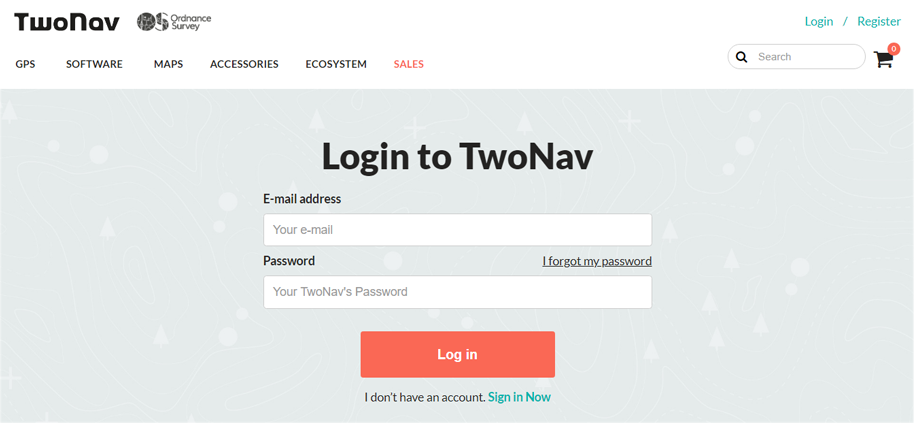
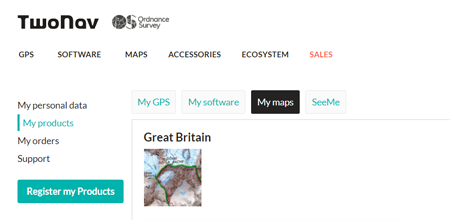
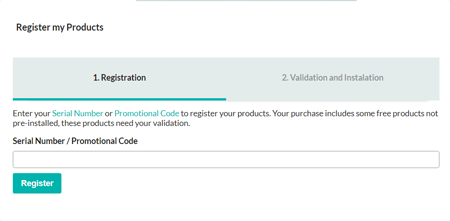
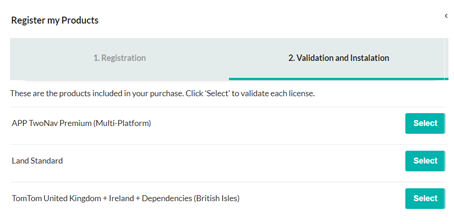
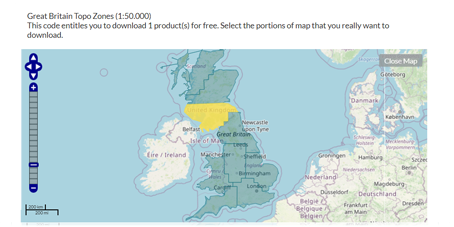
|
| |
|
|
|
|
|
|
|
|
|
|
|
|
Start by registering your device at http://www.twonav.com/os. Once you’ve logged in you will need to register your device using the 16-digit serial number that is underneath the battery. You can register your GPS by clicking on the 'Register my Products' button. Registering your GPS will give you access to a range of products and services to get the most out of your device. You will be able to:
•Download and install map tiles: Your GPS comes with complementary OS 1:25.000 map tiles which you can redeem via your OS Shop account. From here, you will also be able to purchase additional map tiles to download and install on your device.
•OS Maps 3-year subscription: Find, plot and sync routes to your GPS device, visualise Great Britain in stunning 3D and see what's around you with augmented reality. Set up your OS Maps subscription via the OS Shop (https://shop.ordnancesurvey.co.uk/os-maps-3-year-premium-subscription/), using the redemption voucher inside your devices box.
•Access the GO Cloud: You have a personal storage area on the GO Cloud to save your tracks, routes, and performance data. This space is accessible from anywhere in the world.
•Access the SeeMe™ service: The SeeMe™ service lets you broadcast your location and performance in real-time and send emergency alerts to chosen contacts. Register your device with SeeMe™ to get a 6-month free subscription to this exclusive service.
•Access product FAQs and support: If you have any questions or technical problems, find FAQs and links to our customer service team.