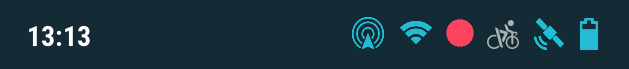
|
|
|
|
|
From status bar you can check the status of general functions of the application.
•Activity: This is the command allowing you to manage the recording of your itinerary.
•Profile: The settings of the device will be automatically configured to fit the activity that you are about to perform.
•Battery: Check the current battery level of the device.
•Brightness: Set the general brightness level for the screen.
•Sensors: If your device is compatible with ANT+™ or BLE
technology, then you will be able to use sensors such as: Heart rate monitors,
cadence sensors, speed sensors...
•GPS: See position status and go to GPS settings page (number of satellites available, coverage of each satellite...). By default, when the device is turned on, it will try to connect to available satellites so that you can start working with GPS function. If GPS is disconnected, the device will not receive any position signal and many application functions will stop working. Possible states for GPS function:
|
|
Disconnected |
|
|
|
|
|
Connecting |
|
|
|
|
|
Error (not found) |
|
|
|
|
|
Simulating |
|
|
|
|
|
Connected (without position) |
|
|
|
|
|
Connected (with position) |
NOTE: The device will attempt to fix your current position, but if you are somewhere without GPS coverage (for example: inside a building), GPS status will turn into ‘Connected (without position)’.
•Audio: Set the general audio.
•Wi-Fi: Select this option to scan for nearby Wi-Fi networks.
•GO cloud: Activate automatic syncing between your device and the GO Cloud. If you turn this feature on, all your activities, routes and tracks will be automatically uploaded to the GO Cloud without having to do it manually.
•Broadcast: Turn this feature on to broadcast your activity live. Your previously specified contacts will be able to see where you’re going in real time.
•Emergency: Press this button to send an emergency alert if you’re in trouble (lost, accident or other emergency). The device will send a rescue message to your contacts with the coordinates of your current position.