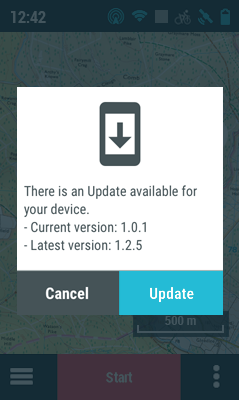
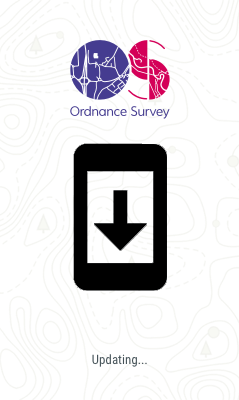
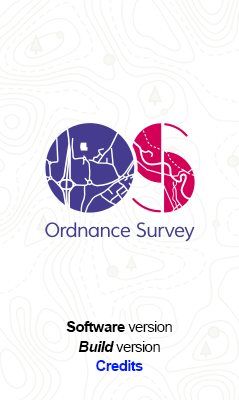
|
|
|
|
New software releases are periodically published, these updates are free and add new features to your GPS. Plus, if we’ve identified any errors or problems with previous versions, the update will fix them. We recommend you to keep your GPS up to date for the best user experience. The updates are downloaded via Wi-Fi. Follow these steps to update your device:
1. Connect to a nearby Wi-Fi network by going into ‘Main menu > Settings > Wi-Fi’.
2. Once connected to the internet, the device will check for updates to the software or operating system.
|
|
Software update: Program that runs on top of the operating system and interfaces with the user. |
|
|
Operating system update: Underlying software that controls the device’s internal operation. |
3. If any updates are available, a message will be shown on the screen giving you the option to install them.
4. The installation is automatic.
5. Once complete, you can go back to using the device normally.