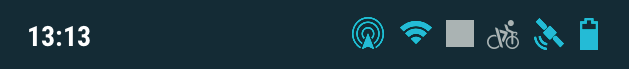
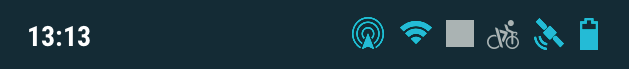
Status bar is placed at the top of the application and it shows the current state of some of the most elementary functions featured in the device:
•Hour: Current time.
•Sensors: Sensors connected.
•Broadcast: If activated, your activity is being broadcast live to all your contacts.
•Wi-Fi: If activated, the device has detected a Wi-Fi network it can connect to.
•Activity control: This is the command allowing you to manage the recording of your itinerary. Possible states: recording, paused or stopped.
•Profile: Device settings will be automatically configured to fit the activity that you are about to perform.
•GPS coverage: Number of satellites available.
•Battery: Current battery level of the device.