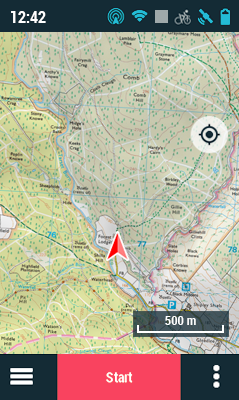

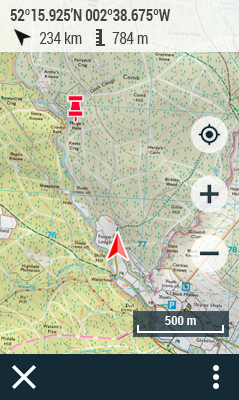
|
|
|
|
Do a long press on any part of the map to access the ‘Pin’ mode. The selected position will be marked on the map, a window displaying information related to that point will appear at the upper side of the application:
•Name of the location/Coordinates
•Bearing to that point
•Distance to that point
•Altitude of the selected point
Press elsewhere on the map and the information featured in the upper window will be adapted to the new position. Press ‘Close’ to close ‘Pin’ mode.