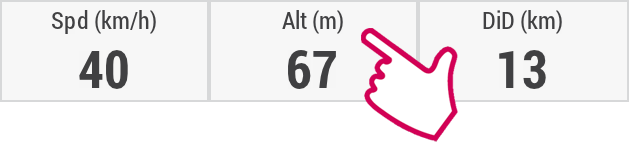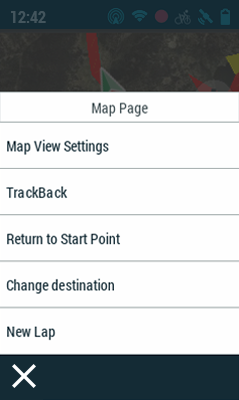
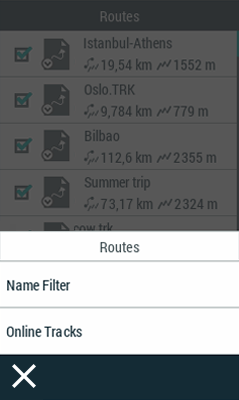
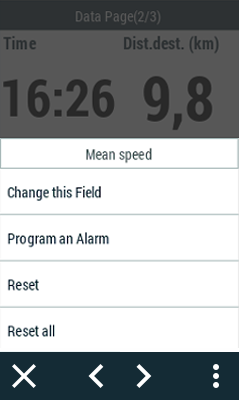

|
|
|
|
|
Contextual menus provide additional features that complement your user experience. This software has many features, to keep from showing them all on the screen, which would slow the application down, more specific options are grouped into contextual menus. These options are not initially displayed on the screen. Instead, you have to open the contextual menu to access them. Practically every window in the application has contextual menus. The features available will vary depending on the item whose contextual menu is opened. There are two ways to open contextual menus.
•From the navigation bar: Press the right side of the navigation bar. This will open the contextual menu, with more features for the page you’re on.


•Long press: Long press an item, generally lists of tracks, routes, waypoints, maps or data fields, for approximately 3 seconds