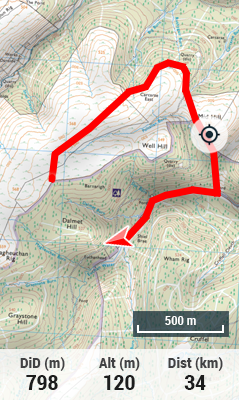
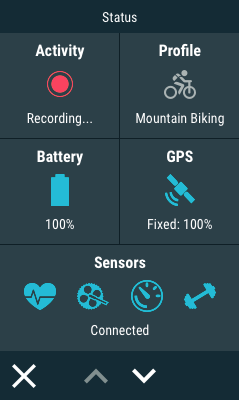
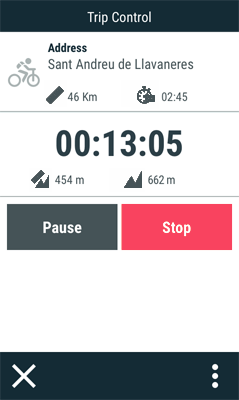
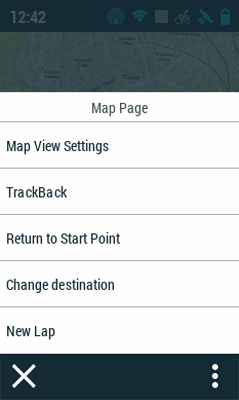
|
|
|
|
|
At this point, you can start the navigation. Once started, you can review 'Activity control' at any moment (‘Press on the map > Navigation bar > Activity control'). This page brings you some of the most elementary information of your itinerary (current status of your trip).

Pause or stop the activity
Once started, you can pause it at any time:
•Pause: Press this button to pause your trip at any time (the data fields, the recorded track and other features are synced. When you press the ‘Activity control’ command, this will pause all commands until the recording is resumed).
•Stop: Press this button to finish the current trip and stop the recording. But you can directly review your recorded tracks from the list of tracks (‘Main menu > My activities’).
Select another destination
Over the course of your activity, you can change the destination at any time, or if you want to end the activity, you can easily return to the start point:
•Change destination: To stop your current activity, select another destination from those available. The GPS will calculate the route for you to take to the new destination.
•Start point: Go to the starting point of the recorded track directly from your present position (straight line to the starting point).
|
|
|
|
•Trackback: The currently recorded track up to this moment is inverted, so you can navigate it in reverse. By pressing 'Trackback' the recorded track is inaltered and the device keeps recording it.
|
|
|
|