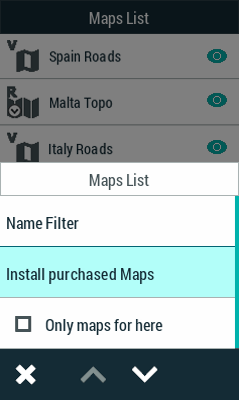
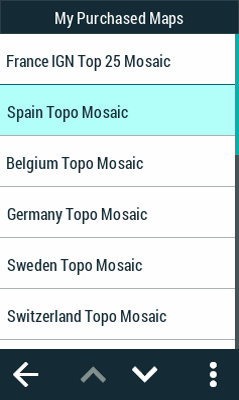
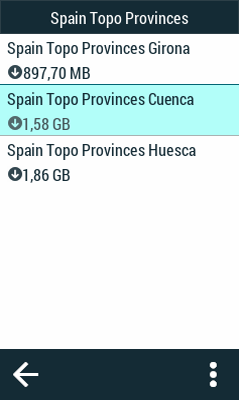
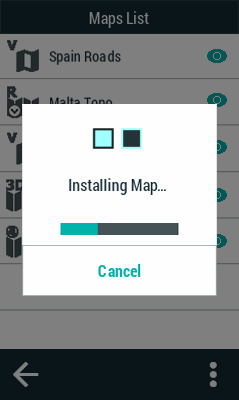
|
|
|
|
|
At http://www.TwoNav.com you will find the map you need for your next adventure, you can choose from a collection of more than 30,000 maps from around the world. Just select the country or the type of map (topographic, roads, orthophoto, aeronautical...). TwoNav cartography is made up of high-quality and precise maps provided by the main public bodies of each country and by specialized publishers (Ordnance Survey, IGN, BGK, SwissTopo, Alpina, Piolet, SUA, TomTom...). Once you have purchased your map, the easiest way to install it on your device is via Wi-Fi, just follow the steps below:
1. Make sure you are logged in with your TwoNav user account ('Main menu > Settings > My accounts').
2. If you have not already done so, connect the device to a Wi-Fi network from 'Main menu > Settings > Wi-Fi'.
3. Then press 'Main menu > Maps > More options > Install purchased maps’.
4. TwoNav will show you all the maps you have purchased at http://www.TwoNav.com.
5. Select which map you want to install (installation may take a few minutes).
6. Once finished, your map will be available in 'Main Menu > Maps'.