
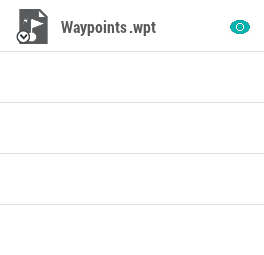
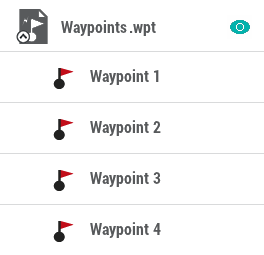
Advanced operations that can be perfomed on waypoints:
|
| |
|
|
|
1. Access 'Main menu > Waypoints > More options'.
2. Select 'New Waypoint File'.
3. The new file will be categorized as Active Waypoint File (AWA). New waypoints are saved by default within the Active Waypoints File (AWA).
|
|
|
|
1. In the map window, do a long press on the point on the map where you want to create a waypoint.
2. Press ‘More options > Create waypoint here’.
3. Next, in the pop-up window, indicate all the basic data of the waypoint you are about to mark: name, waypoint icon...
•Name filter: Filter your waypoints by entering a combination of characters.
|
| |
|
|
|
1. Access 'Main menu > Waypoints > More options > Name filter'.
2. Then, enter a combination of characters. Only items containing such letter combination will be displayed.
•Sort by: Sort your waypoints using a reference.
|
| |
|
Name Date |
Proximity Altitude |
1. Access 'Main menu > Waypoints > More options > Sort by'.
2. Then, choose the parameter based on which your waypoints will be sorted. All elements will be rearranged from highest to lowest according to that reference.
•Modifiy for all waypoints: If any of these properties is modified, it will be applied for all waypoints at the same time.
|
| |
|
|
|
1. Access 'Main menu > Waypoints > Select a waypoints file > Modify all waypoints'.
2. Choose which properties you want to modify. These will apply to all waypoints contained in that waypoints file.
•Delete the list of waypoints in a waypoints file: By pressing ‘Reset’ at any Active Waypoints File (AWF), you will delete all the waypoints of that specific active file.
|
| |
|
|
|
1. Access 'Main menu > Waypoints'.
2. Open the contextual menu of the waypoints file and select 'File > Reset'.