
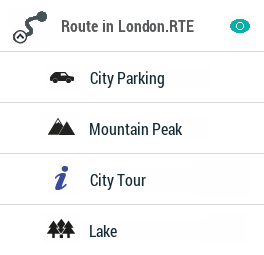
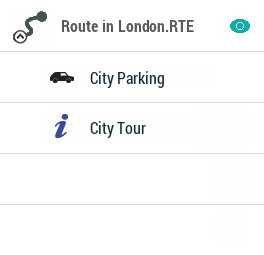
Basic operations that can be perfomed on routes:
•Name filter: Filter your routes by entering a combination of characters.
|
| |
|
|
|
1. Access 'Main menu > My Activities or Routes > More options > Name filter'.
2. Then, enter a combination of characters. Only items containing such letter combination will be displayed.
•Sort by: Sort your routes using a reference.
|
| |
|
Activity Date Duration |
Distance Proximity Ascension Speed |
1. Access 'Main menu > My Activities or Routes > More options > Sort by'.
2. Then, choose the parameter based on which your routes will be sorted. All elements will be rearranged from highest to lowest according to that reference.
•Change the order of the waypoints in a route:
|
| |
|
|
|
1. Access 'Main menu > My Activities or Routes'.
2. Open the contextual menu on the waypoint that you want to move and select ‘Move up’ or ‘Move down’
•Graph representation of routes: Display a graph representation of your route, just enter the properties of the element and press the button ‘Graph representation’. These are the available functions on graphs:
|
| |
|
|
|
•Guiding Y axis: Bar serving as moving axis.
•Changing data fields on the Y-axis: Click on the Y-axis to change its default data field and select a new field for this axis (altitude, speed, heart rate, cadence...).
•Moving graph: Use ‘Zoom’ buttons to sections of the graph with more detailed precision (graph scrolling can also be applied by dragging the graph up and down as well as laterally).
•Automatic re-center: Press ‘Re-center’ button to automatically re-center the graph.