

If you have a personal account in one of these services external to TwoNav, you can link them to the GO cloud (http://Go.TwoNav.com), thus, each time an activity is completed, it will be automatically uploaded to both spaces: to the GO cloud and other services linked to it.
•Storage clouds: Dropbox™, Google Drive™...
•Sports communities: Strava™, Komoot™, TrainingPeaks™...
•Social networks: Twitter™...
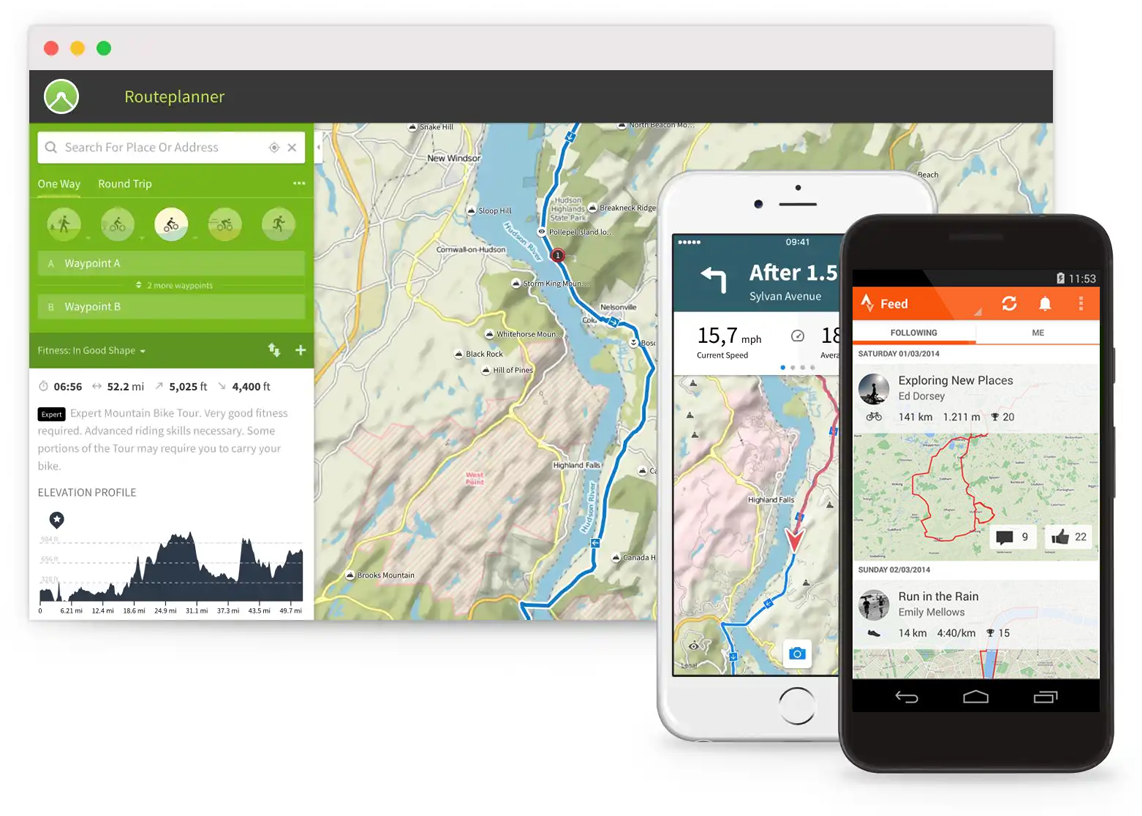
Once both accounts are linked, you don't have to worry, your activities will be available in both environments automatically. Follow these steps to link your activities between the GO cloud and any of these accounts:
1. Activate the synchronization between your device and the GO cloud (see previous chapters in this manual).
2. Access http://Go.TwoNav.com and press 'Settings > Connected services’.
3. Choose which external service you want to link and click 'Connect'.
4. You will then be redirected to the website of that service. You will need to identify yourself. Follow the steps indicated in the website (process external to TwoNav).
5. From the moment that both accounts are linked, your new activities will be automatically uploaded to both services.
NOTE: You can unlink the synchronization between the GO cloud and any of these services from http://Go.TwoNav.com, you just have to press 'Settings > Connected services > Disconnect'.