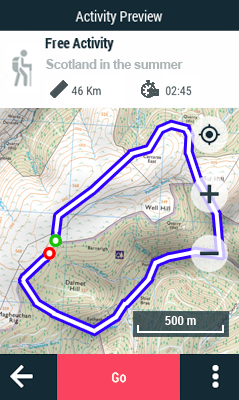



Functions accessible from: 'Main menu > Settings > Activity profiles > Alarms > Data fields'
|
|
|
|
|
When navigating, TwoNav can notify you when you exceed certain limits you yourself specify (deviation from route, speed, slope, ascent, heart rate, cadence, etc.). The alarms will be shown automatically in a pop-up window as you navigate, based on your pre-defined preferences.
•Red alarm: If the maximum value is exceeded.
•Blue alarm: If the minimum value is not reached.
To close the pop-up window, simply press anywhere on the map outside the pop-up window.
Alarms for data fields can be set based on your preferences right before you start the route.
•Maximum/Minimum: Set a maximum and/or minimum value for each field. If no value is specified for certain fields, these alarms will be automatically deactivated when navigating.
•Audible alarm: Select the sound that TwoNav will play for each alarm (alert, beep, warning....).
•Repeat alarm: Specify the alarm repeat interval.