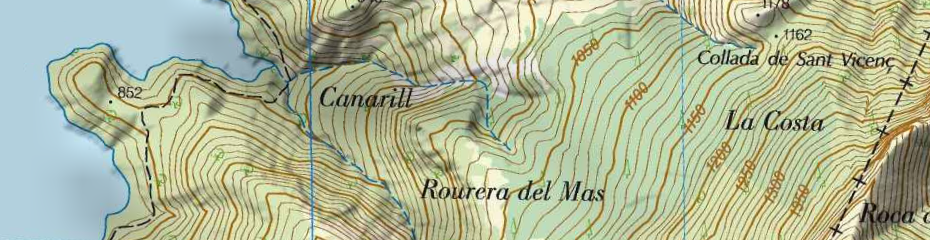
Functions accessible from: 'Main menu > Settings > System > Altimeter'
Before getting out with your GPS it is very important to properly calibrate the device so that it offers accurate data. The default setting usually offers the best results for most users. The barometric altimeter is self-calibrating:
•Take altitude from: Your device offers you different ways to determine the altitude value you are taking during your navigations:
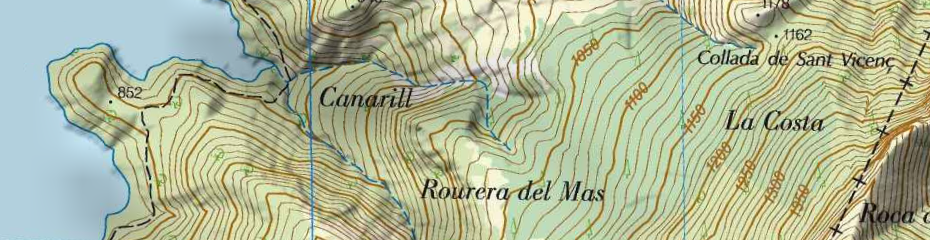
•GPS: Altitude data from the GPS will be used.
•3D relief (altitude map): Current altitude of the 3D relief map (3D relief map must be loaded).
•Barometric (manual): Values from the barometric altimeter will be used.
•Barometric (autocalibrated by GPS): Barometric altitude will be used, but the barometer will be automatically calibrated using the altitude data from the GPS by means of an algorithm that optimizes the final result.
•Barometric (autocalibrated by CDEM): Barometric altitude will be used, but the barometer will be automatically calibrated using the altitude data of the 3D relief map (3D relief map must be loaded).
•Calibrate barometric altimeter: It is very important to calibrate the barometer in order to achieve reliable data, your device provides you several ways to calibrate it:
•Enter altitude manually: If you know the current altitude, enter it.
•Take altitude from current GPS: Takes the current altitude from the GPS by means of an algorithm that optimizes the final result.
•Take altitude from current 3D relief: Takes the current altitude from the 3D relief map (3D relief map must be loaded).
NOTE: This option might minimize little errors of altitude data from the GPS. It also overcomes limitations of the barometric altimeter regarding atmospheric pressure and temperature, alien to altitude changes.