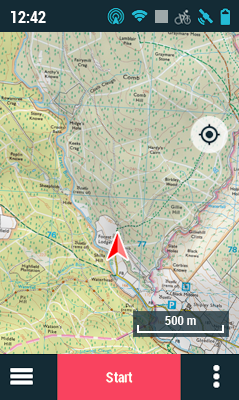
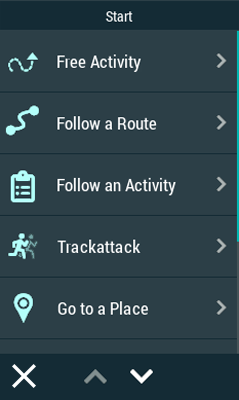

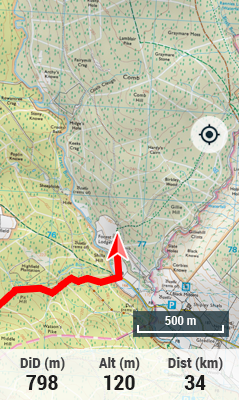
|
|
|
|
|
Once the destination is selected, navigation will begin and with it, the map window will change to 'Navigation' mode. In addition to seeing the route on the map, this mode lets you monitor your activity with real-time data, as well as pause, stop or choose another destination at any time. 'Navigation' mode has several areas:
•'Recenter' button
•Scale
•Navigation bar
Additional functions
|
|
|
|
Press anywhere on the map to show more features:
•Status bar
•Toolbar
•'Zoom+' and ' Zoom-' buttons
•Full screen
•Navigation bar
Press anywhere on the map again to hide these elements.