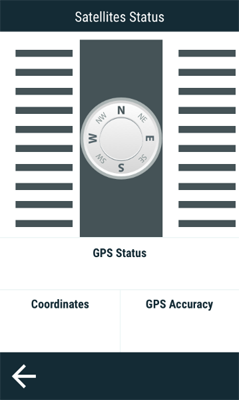
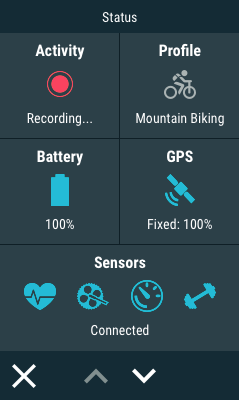
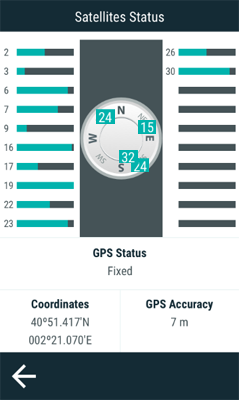
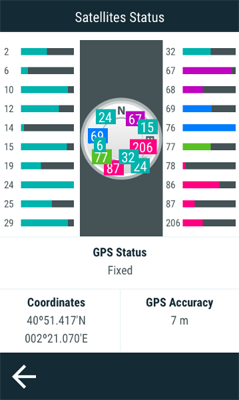
Functions accessible from: 'Main menu > Settings > System > GPS settings'
|
|
|
|
|
Before using the device to navigate, it is very important to configure the GPS settings to receive data correctly:
•Activate GPS: If the function is activated, the device will have a GPS signal to determine its position.
•Satellite status: Displays the status, accuracy and signal level of the satellite. Each satellite is shown in a different color (GPS, Glonass, Galileo, Beidou…).
•GPS mode: Other satellite signals can supplement the GPS signal to provide an even more accurate location.
•TRAIL 2 PLUS ONLY: Augmentation systems: Improve your global positioning by activating various networks of stationary satellites worldwide (SBAS, QZSS, IMES...).
•GPS connection interval: Improve the autonomy of the device by setting the connection interval of the GPS. If connection is intermitent, GPS will be disconnected during intervals, track will be recorded but position will not be detected until GPS connection is established again.
•Connect external GPS: The internal GPS will be disabled and position will be received from the external GPS. Make sure that the external GPS is connected to the USB port and to a power source.