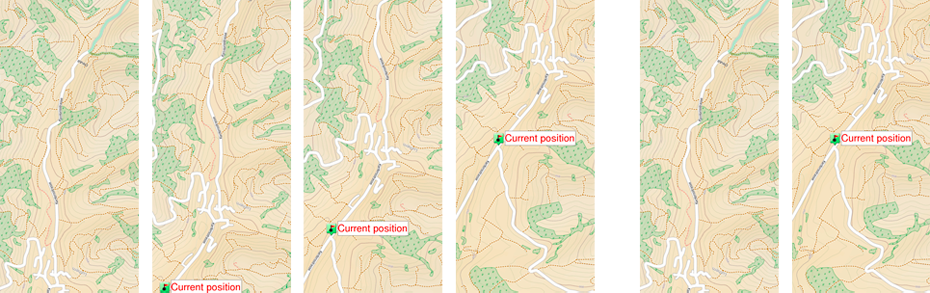
While navigating you may move the map to see other parts of the grounds, and so losing the reference of your current position. In these cases, ‘Re-center’ button is displayed on the screen, press it to re-center TwoNav to your current position.
•Time to re-center: TwoNav has an automatic re-centring function, so if map is not moved manually, it will be re-centred back to your current position according to the set value.
•Smooth re-center: Re-centring can be performed with a smooth movement or instantaneously.
|
|
•Re-center when editing: Automatic window re-centering while editing or creating new points for routes/tracks. If disabled, map window will not be automatically refreshed, so you will need to move the map window manually.
|
|
NOTE: If the function ‘Autozoom’ is activated, when pressing ‘Re-centrer’, the zoom suitable for your present speed will also return, losing the variation of the zoom level you may have applied.