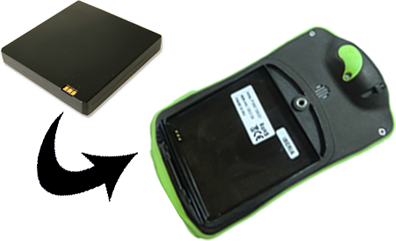
•Battery:
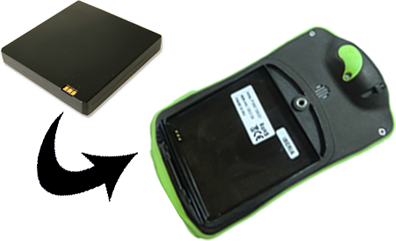
1. Open the battery compartment by making 4 complete anti-clockwise turns, using the opening ring (pull strongly to fully remove the cover compartment). Do not force the opening ring.
2. Place the li-ion battery inside the compartment (battery included inside the product box), positioning the 3 battery unit contacts on top of the permanent connectors within device.
3. Restore the battery compartment.
•SD card:

1. Open the card compartment in the lower part of the device.
2. Place the SD card inside the compartment. Card’s sticker must face the back side of the device.
3. Restore the card compartment taking care that it is correctly fitted again.