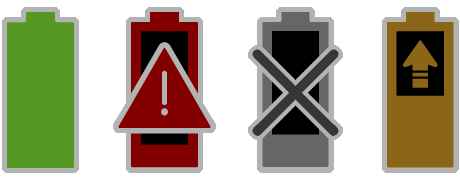
Maximize the autonomy of your device while running TwoNav:
•Battery level
|
|
•Shutdown screen: Time interval to automatically switch the screen off.
•Brightness: Set the general brightness level for the
screen.
•Do not shutdown if plugged: If enabled, screen shutdown time is not applied, leaving the device with the screen on during all the trip.
•Connection interval: Improve the autonomy of the device by setting the connection interval of the GPS. If connection is intermitent, GPS will be disconnected during intervals, track will be recorded but position will not be detected until GPS connection is established again.
•Continuous connection
•Intermitent connection
•Disconnect GPS when stop: TwoNav will detect a stop in your itinerary and will automatically disconnect the device. Remember to reconnect the GPS when you resume your itineray.
•Protection against unplug: In order to prevent the device from discharging, in case it is disconnected accidentally from the power source, TwoNav will detect the unplugging. If no interaction is done, TwoNav will shut down after 30 minutes.
•AA battery: Set the type of battery you are using in your device, so that TwoNav can properly estimate the battery level.
|
|