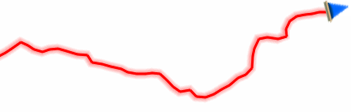
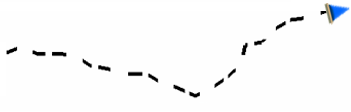
Configure how do you want to display the track of your navigation:
•Show current ‘Tracklog’ on map: If enabled, the track that is being recorded will be shown on the map window.
|
|
|
•Show current ‘Tracklog’ in list: If enabled, the track that is being recorded will be listed in track list marked with ‘*’ (‘Main menu > Files > Tracks’).
|
|
|
|
| |
•Track color: Set the color for the generated track.
|
|
|
•Thickness: Set the thickness for the generated track.
|
|
|
•Points shown without reduction: Recorded track is visible on map window, but only the latest points of the track are shown as they are recorded (with no reduction of points). Set how long this section is.
|
|
|
•Reduction for previous points: It is highly recommended to make a reduction of the rest of the displayed track as well. Set a reduction to display the previous points of the recorded track (all except the latest points).
|
|
|
IMPORTANT: These reductions does not affect the resulting track file (it will keep all points). These functions only concern the track being displayed on screen in order to save memory.