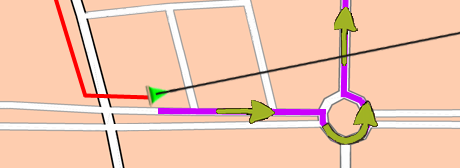
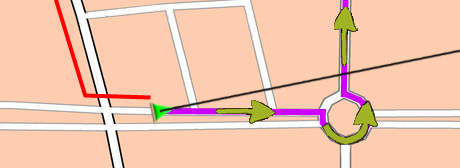
Sometimes due to multiple factors the precision of the GPS may not be accurate, this problem can affect the representation of the pointer in the map.
•Smoother: TwoNav calculates an interpolation of movement between the positions that the GPS adopts with the aim of showing a gentler movement to allow you a better perception of the speed at which we are driving in relation with the surroundings. By enabling this option, you will be able to calculate the distance and the exact moment to carry out a manoeuvre. This function also makes a prediction of GPS position, correcting delay on the signal caused by the system showing current position almost in real time.
•Magnet on route: Pointer will be represented within the streets where you are navigating (only if you are on route following a planned itinerary). Set the distance that will be taken into consideration to reposition the pointer.
|
|
|
•Magnet on path: Pointer will be represented within the nearest street/path where you are (in any situation). Set the distance that will be taken into consideration to reposition the pointer.
|
|
|
•Street direction magnet: Pointer will be represented within the street direction lane that you are following.
|
|
|
•ONLY iPHONE/iPAD DEVICES: Distance filter: Set the minimum distance value to consider movement. Distances under this value will not be considered increase and TwoNav will omit these points. This function avoids recording of small movements caused by inherent errors of the GPS.