
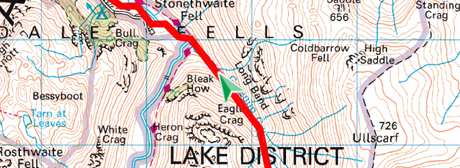
Choose between two display modes to show the elements loaded on the map page:
•Track goes up: Orient map towards your course, map will rotate to be adapted to your present course. Perspective in front of you will be displayed on the screen.
|
|
|
•North up: Map is not oriented, your position will be marked with the pointer in the centre of the screen and the pointer will rotate to show your present course. The map will not rotate and the north will always be upwards.
NOTE: You can modify this option from the tool bar.