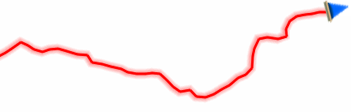

The track that you are currently navigating is displayed at map page and it can be fully customized according to your needs:
•Highlight navigated track: When navigating a track (active track) you might see it highlighted from the rest of the tracks.
•Navigated track color: The active track can have a different color line from the rest of the tracks.
|
|
|
•Add double line: The active track can have a specific double line to easily highlighted from the rest of the tracks.
|
|
|
•Double line color: Color of the double line of the active track.
|
|
|
•Double line thickness: Line thickness that highlights the active track from the rest of the tracks.
|
|
|