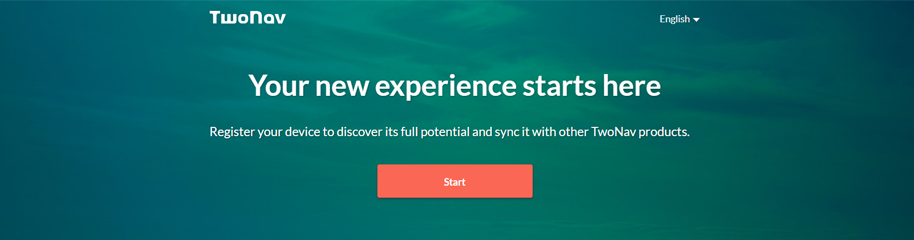

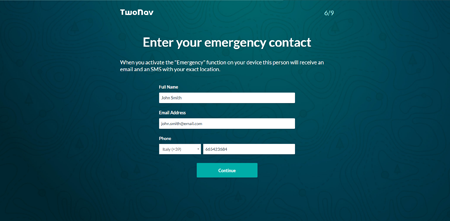
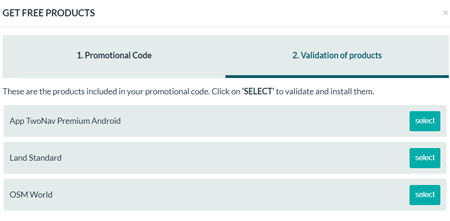
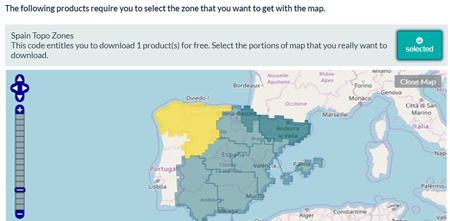
|
| |
|
|
|
|
|
|
|
|
|
|
|
|
Your device comes with a range of complementary products and services that will help you get the most from your outdoor activities. Register your GPS device and you’ll be able to:
•Get the products included with the purchase of a TwoNav GPS: When you purchase a TwoNav GPS, you get some very useful free products, like maps and software licences that complement your user experience.
•Install maps easily: Install maps automatically on the device with just a few clicks and without having to manually activate them.
•Access the GO Cloud: As a TwoNav user, you have a personal storage area on the GO Cloud to save your tracks. This space is accessible from anywhere in the world.
•Access the SeeMe™ service: The SeeMe™ service lets you broadcast your position live during outdoor activities and send emergency alerts. Set up your personal info to start using both functions, or to renew this exclusive service.
•Access to special offers: Exclusive deals for users who already own a GPS device.
•Better service support: If you have questions or technical problems, registering your GPS device on myTwoNav will give you access to our customer service team.
Activate these products following the steps below:
1. Visit http://www.TwoNav.com/Start
2. Select your GPS device model and log in with your TwoNav user account.
3. Enter your device’s serial number.
4. Set up the SeeMe™ service by registering your own emergency contacts (during an activity press ‘Emergency’ button on the GPS and your specified contacts will automatically receive an e-mail and SMS containing your exact location).
5. Next, add several contacts that will be able to follow your activities live. The contacts you add will be able to see where you’re going live during your outdoor activities (as soon as you start an activity, if the 'Broadcast’ feature is activated, your contacts will receive an e-mail with a link where they can follow your activity in real time).
6. Download and install the latest version of the Land software. Land is software for Windows/Mac that will let you edit tracks, prepare routes, display several maps at once and analyse your itineraries in depth.
7. Finally, visit your myTwoNav customer area where you can install your country’s maps on your GPS (your TwoNav GPS comes with maps preinstalled, but you can expand them by installing even more maps for free).