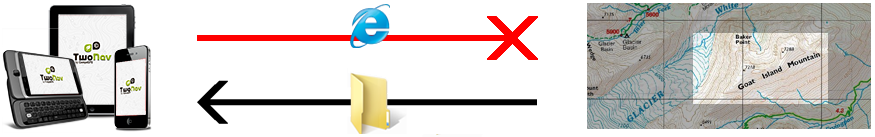
Functions accessible from: 'Main menu > Settings > System > Maps cache'
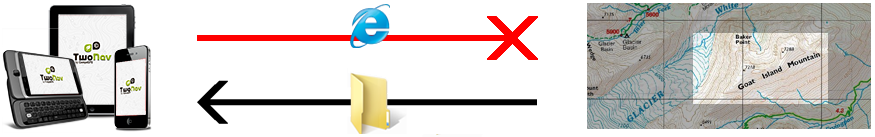
When an on-line map is opened, downloaded map sections will be kept locally in the device in a temporal folder (cache memory). By doing this you will be able to use that remote map without internet connection. TwoNav application will keep the map area that you have selected in the device memory.
•Cache remote maps: Activate/Deactivate the automatic storage of on-line maps in the device’s memory.
•Maps cache folder: Define the folder where the cached map will be stored.
•Maps cache size: Set the maximum capacity of the folder where map areas in cache will be saved.