

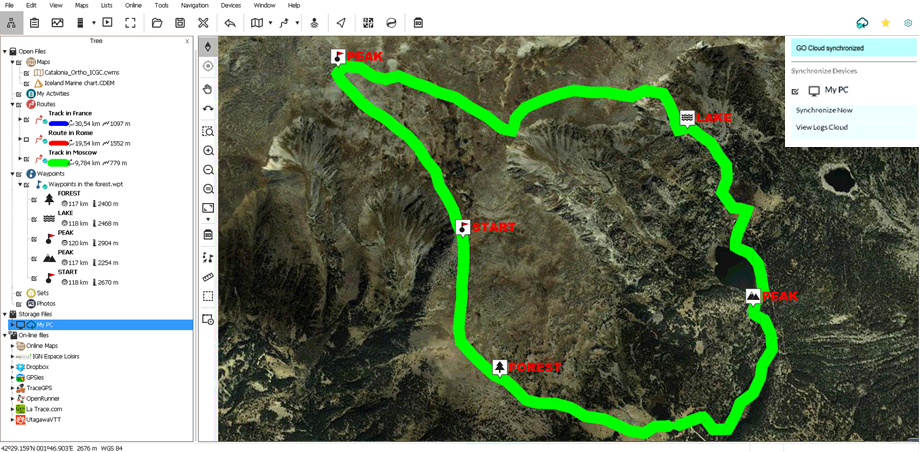
|
IMPORTANT: Remember that you can download the Land software (Windows/Mac platforms) for free from http://www.TwoNav.com |
Land is the perfect software for preparing and analysing all your outdoor activities (Windows/Mac). If you’ve turned on auto sync on your GPS device, when you get home after an activity, Land will automatically download it from the cloud without having to connect the device using cables. You’ll be able to start analysing it in less than a minute. And once you finish planning your next outings, Land will upload them automatically to the GO Cloud. Follow these steps to enable syncing between Land and the cloud:
1. When you first start Land, log in with your user account.
2. Turn on auto sync with the GO Cloud from ‘Buttons bar > GO cloud’.
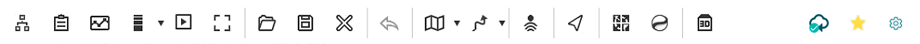
3. From then on, your new activities will be automatically uploaded to the GO Cloud. And if there are more activities on the cloud, they’ll be downloaded to your computer.
|
|
|
|
IMPORTANT: If you delete a file, you can decide whether to delete it only from your computer, or from the GO Cloud and all other devices that are synced with the cloud as well.
You can see the sync status of each file in the list of items:
|
|
SYNCHRONIZING |
|
|
|
|
|
UPDATED |
|
|
|
|
|
WAITING |
|
|
|
|
|
ERROR |
NOTE: You can force instant syncing if desired by going to ‘Buttons bar > GO cloud > Synchronize Now’. Your device will then be automatically synced with the GO cloud.