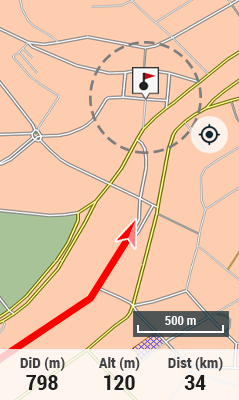
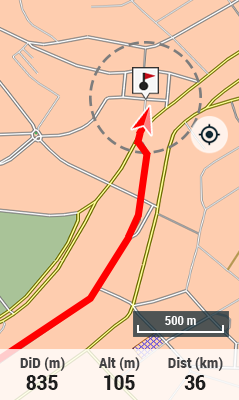
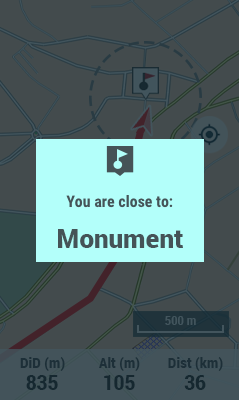

Functions accessible from: 'Main menu > Settings > Activity profiles > Alarms > Waypoints proximity'
|
|
|
|
|
When navigating, TwoNav can let you know when you approach or reach certain points of interest. Set an alarm to have TwoNav notify you when are about to enter that point’s radius. The alarms will appear automatically in a pop-up window as you navigate, based on your pre-defined preferences.
•Default proximity radius: Set the radius value within which you are considered to be inside the waypoint, and which TwoNav will use to trigger the alarm.
•Audible alarm: Select the sound that TwoNav will play when you are within the waypoint’s radius (alert, beep, warning...).
To close the pop-up window, simply press anywhere on the map outside the pop-up window.